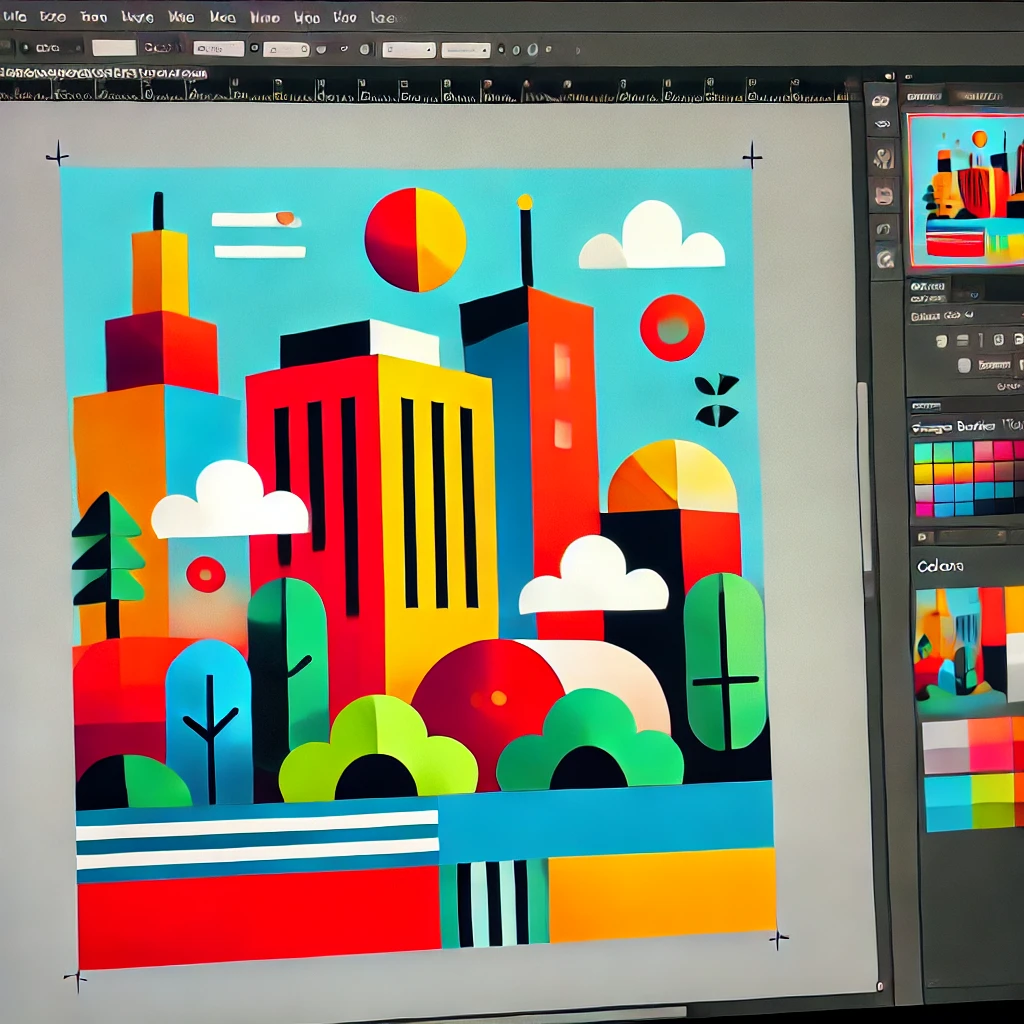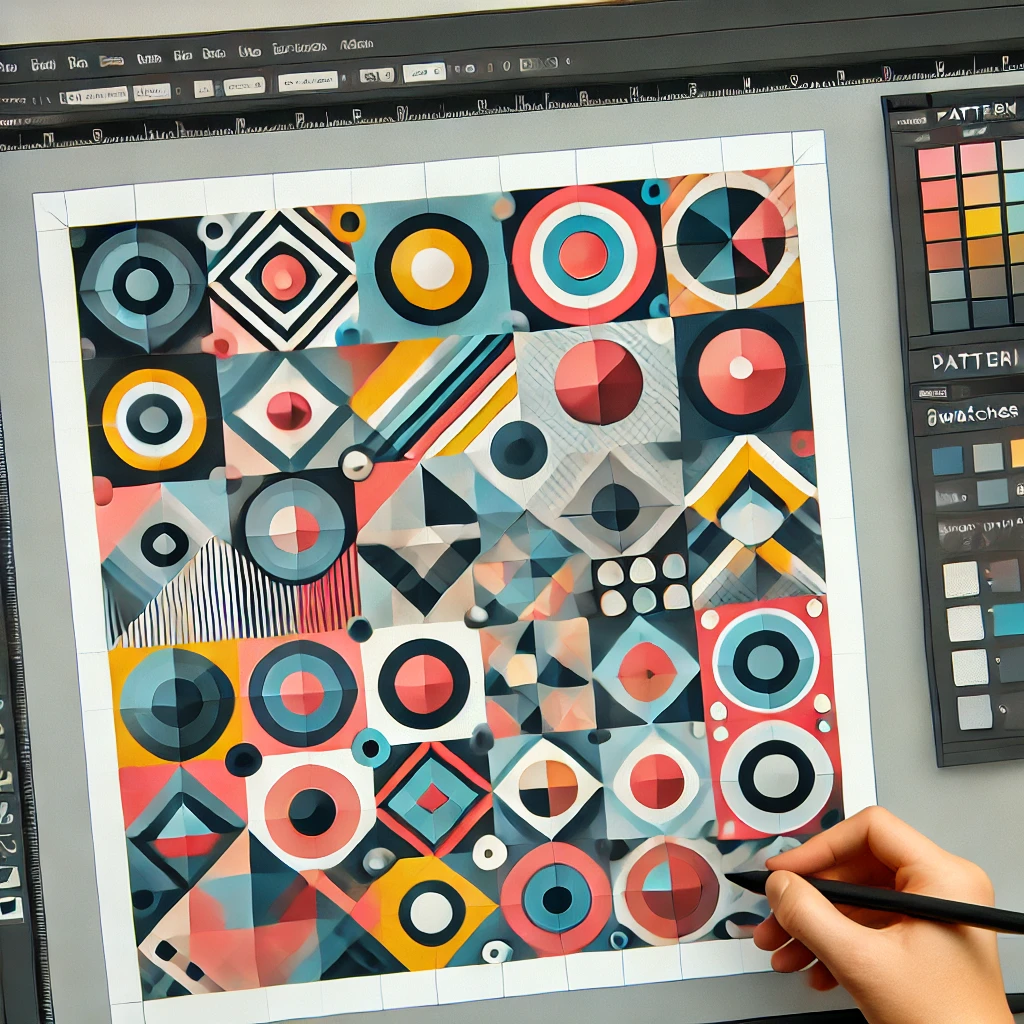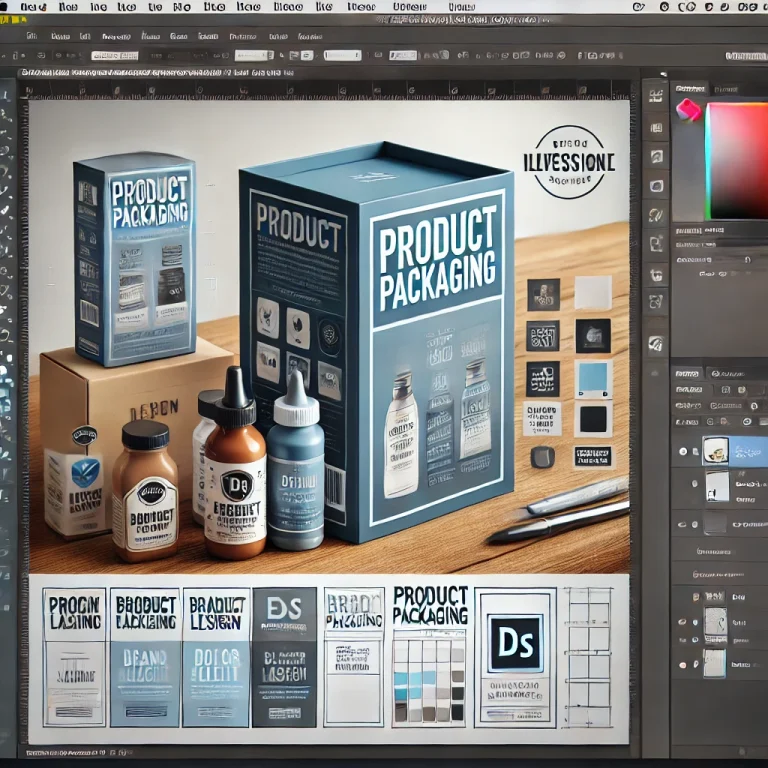Recent Updates
More To Read
How to Design Minimalist Logos in Adobe Illustrator
Minimalist logos focus on simplicity, clean lines, and impactful design. They are effective in building brand recognition by using less to convey more. Adobe Illustrator [more…]
How to Create Isometric Designs in Adobe Illustrator
Isometric design is a popular style that creates 3D-like visuals on a 2D plane using geometric shapes and precise angles. This style is widely used [more…]
How to Create 3D Illustrations in Adobe Illustrator
3D illustrations add depth and dimension to flat designs, making them more dynamic and engaging. Adobe Illustrator’s 3D tools allow designers to create realistic 3D [more…]
How to Design Infographics in Adobe Illustrator
Infographics are powerful tools for visually communicating complex information. Adobe Illustrator provides the perfect platform for creating clean, professional, and engaging infographics. This step-by-step guide [more…]
How to Create Flat Illustrations in Adobe Illustrator
Flat illustration is a minimalist design style that focuses on simplicity, bold colors, and clean shapes. This style is widely used in web design, app [more…]
How to Create Seamless Patterns in Adobe Illustrator
Seamless patterns are widely used in fashion design, packaging, branding, and digital graphics. Adobe Illustrator provides powerful tools to create repeating patterns that can scale [more…]
How to Design Custom Typography in Adobe Illustrator
Custom typography is a powerful tool for creating unique and memorable designs. Whether for branding, posters, or digital graphics, Adobe Illustrator provides versatile tools to [more…]
How to Create Vector Icons in Adobe Illustrator
Vector icons are essential for user interfaces, websites, and mobile apps due to their scalability and clarity. Adobe Illustrator is the perfect tool for designing [more…]
How to Design a Professional Logo in Adobe Illustrator
A well-designed logo is a vital part of brand identity. Adobe Illustrator is the industry-standard tool for creating scalable, high-quality logos. This guide will walk [more…]
Mastering Basic Shapes in Adobe Illustrator
Basic shapes are the foundation of all vector graphic designs. Whether you’re creating logos, icons, or complex illustrations, understanding how to manipulate basic shapes in [more…]